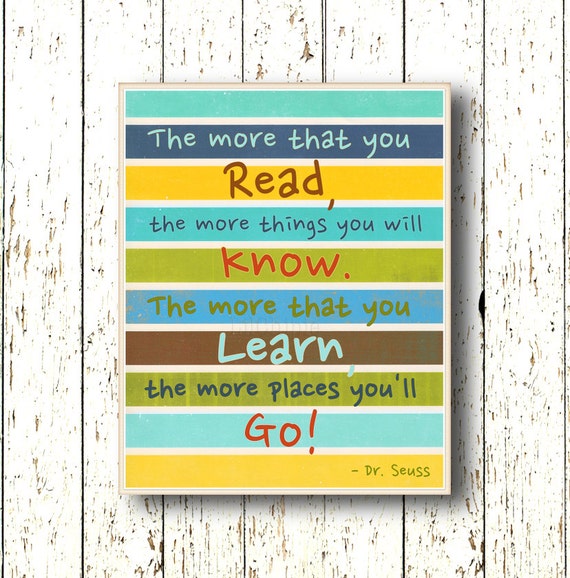Month: May 2014
How to Engage Your Strongest Readers
This summer, I was lucky enough to be inn the presence of Mary Ehrenworth at Teachers College as she gave us strategies for how to support our strongest readers. Inspired by her words and knowing that I would have readers that were well beyond their years, I decided to put her words into action. But what did it look like in the classroom?
I met with them frequently. All kids had one to one with me at least every other week depending on what we were doing. This meant I knew what every kid was reading and working on. I also met with them in small groups or in partner ships. They pushed each other’s thinking just as much as they pushed mine.
We revisited ideas. Too often their initial ideas were good, but not deep thinking. In the past I would have been happy with…
View original post 510 more words
Guided Reading within the Daily 5 Framework
I was filling in for a 3rd grade teacher, who needed to attend an assessment meeting on behalf of one of her students. When I walked in, she had me start the third of four rotations. She uses the Daily 5 framework in her classroom, so students not meeting with me were engaged in tasks such as reading to self or working on writing.
Our goals for guided reading: Expression; fluency; decoding; self-correcting. A tall order!
The group coming to me was reading a Time Warp Trio title. The students seemed motivated to dig back into this authentic text.
Not having taught guided reading in some time (I have been a principal for seven years now), I relied on what I know now – the Ongoing Cycle of Responsive Teaching:
I started the group by modeling what strong expression and accurate reading looks and sounds like. After I read a…
View original post 380 more words
Why Do We Celebrate Memorial Day?
See on Scoop.it – Achieve Educate
Memorial Day is more than just a great excuse for a cookout and a day off from work.
See on www.farmersalmanac.com
Personalized EdTech PD
You’ve seen it before. In fact, we’re all guilty of it. Telling teachers to personalize/individualize/differentiate (insert your preferred buzzword here) learning for students. But then when PD time rolls around for teachers, we give them the all the same thing. How can we personalize PD for teachers when we only get such limited time for PD?
After participating in a Webinar with Tom Murray this past winter, I feel relieved. He gives so many great suggestions and answers to this question. You can watch the webinar recording here, and I highly suggest you do (and encourage your administration to watch it too)! Skip to slide 8 if you want to skip the introductions.
One of my favorite ideas from Tom, is to take full advantage of anytime/anywhere PD by allowing it to “count” for your teachers. This would include Twitter chats. If you’ve participated in one, you’re probably…
View original post 361 more words
Turn Your Keynote into a Screencast on your MacBook Air
Save your money on screencasting apps by using Keynote on your MacBook Air.
photo credit: John Pastor via Flickrcc
1. Prepare your slides in Keynote.
2. Under “Play”, select “Record Slideshow”.
3. As you speak, use the arrows on the keyboard (instead of the TouchPad) to reduce noise.
4. Once done, under “File” select “Export to”, and then “Quick Time”.
5. Upload the video into YouTube.
Yes, it is that easy. Here is what I produced last night, on how to create digital student portfolios: